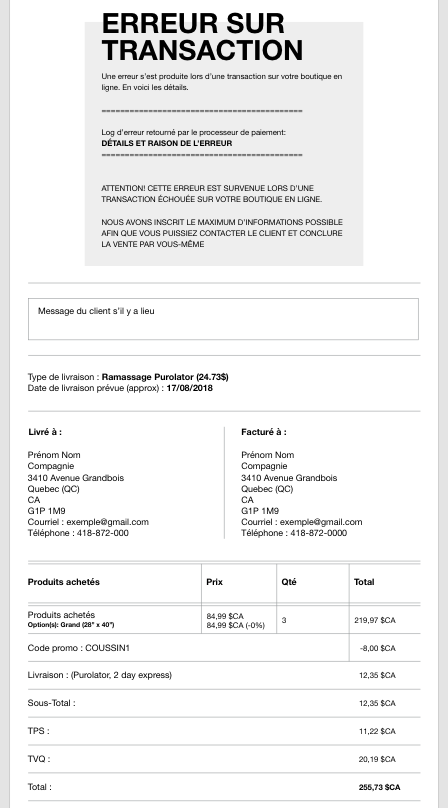Online transaction errors are common, whether it’s configuration issues on the merchant’s side or credit card errors on the customer’s side, these frustrating mistakes often turn into lost sales for online stores .
To counter this, Panierdachat is now offering its merchants the ability to view their errors with failed transaction notifications. This will allow them to contact potential customers and help them complete their order before they move on to a competing store that offers a different payment system, or simply before they abandon their purchase.
There are many errors on the internet during a transaction.
On the client side:
- The customer simply made a mistake when rewriting his bank card information.
- The “remote purchase” option is not unlocked on his credit card
- Credit card purchase limit reached
- CB does not allow you to buy online
- A security message is sent to the customer’s phone but the customer has not informed (in time) the validation code to complete the order
- The customer’s web browser blocked them when finalizing their purchase (web cache problem, internet connection problem, etc.)
On the merchant side:
- When starting a store, a misconfiguration of the payment system can always happen.
- A bug in the payment system during customer purchase (rare)
- A misconfigured payment solution update (rare)
An email notification that alerts you to transaction errors
No more losing those orders without being able to do anything about it. Starting today, Panierdachat will inform you by email with the details of failed orders, including:
- The reason for the transaction error : “Insufficient balance”, “Invalid card number”, “Authorization error”…
- The buyer’s contact details : so that we can contact them again and help them finalize their order
- Order details : to assess the significance of the order loss